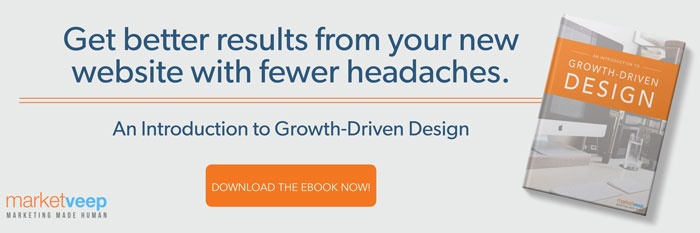Why DIY Graphic Design is Always a Risk for Your Business


By Market Veep
Whether you are thinking about having your marketing assistant work on a piece of design collateral or thinking about taking on the daunting task yourself, there are some things to consider before taking on a DIY graphic design project for your business.
You need an eye and a brain for design. There are many business owners who have a good eye for design. It’s a valuable talent to have, but just because you have an eye for design doesn’t mean you have the skills to implement it as part of your marketing strategy.
Being a professional graphic designer means going to four years of school to perfect one’s skills. It isn’t a skill set you can just pick up off-hand, although some people do have more of a knack for it than others.



If you want your designs to convey meaning and purpose for your business and deliver a significant ROI, it’s important to invest in someone with graphic design skills to handle all of your projects.
Here are just a few of the ways a skilled graphic designer can help make your projects successful.
Attention to Detail
As a graphic designer, you are trained to see things others may not. There may be an extra space before a sentence, elements of the design may be off center, or maybe the HEX# is off by just one number.
Even small errors can be a distraction, ruining the aesthetic value of your project and affecting the impact it has on your prospect. Having a keen eye for detail will make any design project more efficient and effective so it can ultimately meet whatever goal you were trying to achieve in the first place. There are so many elements that go into a single graphic design that if one thing is off, it could skew the timeline and/or outcome of the project.
Professional graphic designers are also trained in design theory, aesthetic theory, and artistic concepts like the usage of space, color, contrast, and symmetry. While many people have their own innate artistics skill, for most people, these are concepts that must be learned and practiced in order to achieve fluency. By relying on a professional graphic designer, you can rest assured that these concepts are being applied regularly, and to all your projects.
Asking the Right Questions
Knowing the right questions to ask before a project starts is key to getting a design project done efficiently and on time. There are many different questions that can help a designer create a design that fits, such as: Do you have brand guidelines? Will this be seen on a screen, on a piece of paper, or both? When is the deadline? How many people will need to review this before a final decision can be made? Will I be fully-implementing the design or will people on your team also be jumping in?
These types of questions come natural to a trained graphic designer. If you decide to take a DIY approach to design, you may miss some of these important questions and your project may not be as effective.
General Design Do’s and Don’ts
Designers may be trained to use certain tools, but a great graphic designer has gained enough experience to know general best practices by heart (countless mistakes made during an internship can do that to you). Trained graphic designers know things that a DIY graphic designer won’t because they have had the opportunity to fail and learn from their mistakes along the way.
Sticking to Brand Guidelines
This one is an important and often overlooked part of any design project. Not many small to mid-sized businesses have set brand guidelines, but it is crucial! Having brand guidelines allows all of your design collateral to stay consistent. At the end of the day, someone should be able to look at a website or a designed PDF without your logo on it and know what company created it without reading a single word. Graphic designers are trained to put their personal design aesthetic behind your brand and create something based of a company's overall brand guidelines.
Layout
The layout can make or break any graphic design project. Whether you are designing a new website homepage or a sales sheet for your next tradeshow, there are many best practices when it comes to creating layouts. Everything should be aligned with purpose. Spacing needs to be just right, with enough white space to let the design breathe.
The layout is less about arranging a bunch of information in an interesting way and more about determining the best way for a potential lead to digest all of the information you are presenting them. When you have someone who is well-versed in creating layouts for many different applications, this is something that will be second nature and not an afterthought.
Sticking Within a Strict Timeline
A trained graphic designer is used to meeting strict timelines even when given multiple sets of revisions. If a project goes over the due date, you are not only late to launch but you are going over the set budget you made for the project. Although it may seem pricey to go with a professional, you might end up saving a lot more than money because of it.
Technical skills are a must!
Color Space, PPI, & DPI:
If you are not a graphic designer, you are probably thinking, “What the &%*@ is color space?” which is understandable. There are two main color spaces that graphic designers think about before they start any design project: RGB and CMYK.
RGB stands for red, green, and blue. This is the color space that is used when designing anything that will be seen on a screen, such as a computer screen or a smartphone screen.
CMYK stands for cyan, magenta, yellow, and black (yeah, I know... they used K for black). This is the color space used for any design project that will be printed.
Although it may seem easy enough to change the color space of a design project, there is much more to think about when it comes to creating a design that will work whichever way it is intended to be seen. That’s where DPI (dots per inch) and PPI (pixels per inch) come in:
PPI is used on a screen. It describes how many pixels per inch there are. The best practice is to have a PPI of at least 72 when something will be shown on a screen.
DPI is used in printing. It describes how many dots of ink per inch there are. The general rule of thumb is that anything being printed should have 300 DPI.
Here is an example of where a DIY designer may come into trouble:
A printable PDF needs to be created for an upcoming trade show. It’s being created with the correct software and there are photos that need to be included that were taken on a digital camera. Sounds easy enough, right? Make the color space of the PDF CMYK and print it when you are happy with the look and feel.
Unfortunately, you probably won’t be happy with how this looks after it is printed for a couple reasons. A trained designer would know that a digital photo is also using the RGB color space and has a PPI of 72. To make this project ready to be printed, you would need to open a different design application, change the color space, and resample the size of the photo so that it becomes 300 DPI. This then changes the overall size at which the photo can be stretched before it becomes pixelated.
Having the Right Tools
Having graphic design skills is great, but you need to have the right tools in order to pull off a design project. Most graphic designers swear by the Adobe Suite to complete all of their design projects, but that comes with hefty price tag. If you do not have a professional graphic designer in your office, it might not make sense to buy the Adobe Suite.
Purchasing the correct tools is only half the battle. Now you need to know how and what application to use for which project. A DIY graphic designer might not know when to use InDesign vs. when to use Illustrator or Photoshop.
Think before you design.
Branching yourself out to different skills can be great, but it might be something you want to stay away from when it comes to graphic design for your small business. DIY graphic design could end up costing you more than you bargained for, so make sure you think before you design!
Get The Latest From
Market Veep
RELATED ARTICLES

Master Sales Funnel Strategies: Tofu Mofu Bofu!
Between SEO, SEM, and SERPS, we’re always finding clever ways to break down concepts into four...

Why B2B Demand Generation Strategies Work
The sparkly, PR rep cousin of lead generation, this approach is all about growing your audience by...

Key Marketing Strategies for Robotics Manufacturers
In fact, experts project that the U.S. Robotics market is on track to pull in $7.85 billion in 2024...
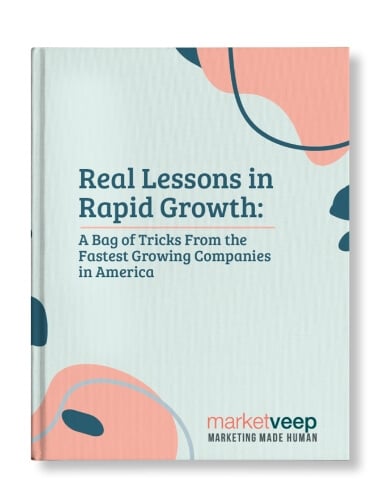
Get Growing!
Download our eBook and get advice from 8 CEOs of Inc. 5000 companies in their own words.

GREAT MARKETING PARTNER
Market Veep is a great firm that handles all of our marketing efforts. This is the second time that I have used the firm. I highly recommend Market Veep!

Cres F.

EXCEPTIONAL EXPERIENCE
Market Veep's Onboarding Experts in Inbound Marketing are an absolute game-changer! From the get-go, their approach was top-notch. Market Veep's team has undoubtedly set the bar high for excellence in inbound marketing. Five stars aren't enough to commend their outstanding service!

Matthew W.

BEST PARTNER EVER!
As a growing business, setting up our first-ever HubSpot account was a crucial step towards enhancing our marketing and customer management strategies. From the moment we contacted MarketVeep, their team demonstrated professionalism, expertise, and a genuine desire to help us succeed. Overall, our experience with MarketVeep was exceptional, and we couldn't be happier with the results. Thanks to their guidance, we are now utilizing HubSpot to its fullest potential, streamlining our marketing efforts, and nurturing leads more effectively.

Jean M.

SET UP FOR SUCCESS!
We had an exceptional experience with Market Veep! Their team is professional, super organized, and friendly, and I truly enjoyed working with them. They executed on time and made the process super easy with their organization and documentation. In addition, they provided additional guidance and answered my many questions as I was new to HubSpot, and provided documentation resources for future use. We're now set up to leverage all that HubSpot marketing has to offer, and we couldn't have done it without Market Veep's expertise.

Bailey G.

OUTSTANDING WORK
There aren't enough words to describe the outstanding, professional work MarketVeep has provided to our company. From start to finish, the website design/development team at MarketVeep assigned to our project was extremely knowledgable, respectful, efficient and timely. The results went above and beyond our expectations and we could not be more thrilled with the improvements to the user experience on our website! Bravo MarketVeep, we'll absolutely be back with more projects!

Nadine B.

5 STARS FOR MARKET VEEP!
We had a fantastic experience with Market Veep! Their expert team seamlessly guided us through implementing HubSpot and provided comprehensive training across Sales, Service, and Marketing Hubs. Their knowledge and support significantly enhanced our workflow and overall efficiency. Highly recommend Market Veep for top-notch HubSpot solutions!

Anneke C.