HubSpot Service Hub vs. Zendesk: Which One is Best?





The only way to meet those high expectations is by using a connected, efficient customer service software.
If you’re comparing your options, you may be wondering how HubSpot Service Hub stacks up against Zendesk. Let’s compare the two platforms below to determine which is best for your needs.
HubSpot Service Hub: New & Improved Features
The relaunched HubSpot Service Hub builds on the foundation of features that HubSpot users already know and love, like chat, ticket pipelines, and automation. It includes enhancements to make existing tools even stronger, as well as brand new features that take the software to the next level.
[NEW] Custom Views

Help agents stay focused by giving them flexibility to create views in the inbox that will help them efficiently get their work done.
With Custom Views, you can:
- Create views based on ticket and conversation properties
- Use ‘and/or’ operators to expand or refine your view criteria
- View, edit, and delete views
[NEW] Mobile Inbox
Conversations Inbox in the HubSpot iOS app is getting a big update! We've built the new experience from the ground up to help customers stay productive on the go.
Updates made:
- All new design and improved inbox actions
- Improved collaboration tools
- @ mentions, comments, and email forwarding
- Agent collision and active visitor indicator
- Forward emails from the inbox
- Efficiency tools: insert snippets and knowledge base articles in replies on mobile
- Expanded integration with the mobile CRM allowing users to associate contacts to conversations
[NEW] Inbound Calling
Currently in beta, Inbound Calling will enable customers to receive inbound calls inside HubSpot, supporting HubSpot’s help desk functionality.
What will be included?
- Admins will be able to purchase a phone number from the calling settings page.
- Admins will be able to assign the number to a user with a paid Service or Sales seat
- Service Hub seat users can receive inbound calls on their personal device, and place outbound calls in HubSpot
- Inbound calls received on a HubSpot-purchased number will be logged in HubSpot and can be leveraged across the CRM Platform for reporting, automation, conversation intelligence, and more.
[NEW] Conversation APIs
To support channel proliferation and to ensure Conversations can scale with our customers, we're introducing a suite of APIs to unlock a customer value in Conversations across a variety of use cases.
These APIs will allow you to:
- Integrate new channels in HubSpot
- Retrieve information about your customer communication, and post new messages from outside of HubSpot
- Run complex routing logic
- Develop third party bots and automation
- Make bulk changes on assignments during migrations or team restructuring
[NEW] Channel Switching

Channel switching helps users using the conversations Inbox to switch channels from Live Chat or Facebook Messenger to Email on a single thread while preserving conversation history both for the agent and for the end customer.
What’s included?
- Seamless switch from Live Chat / Facebook Messenger to Email
- Customers get full chat or messenger history over email. When an agent switches from chat to email, the customer gets a complete conversation history without losing context.
[NEW] Post Chat Feedback
Collecting feedback is vital to understanding the customer experience.
With Post Chat Feedback, support agents will now be able to collect customer satisfaction feedback on their chat conversations directly from within the chat once the conversation has closed.
[NEW] SLAs

Service Level Agreements and Working Hours are a core feature in a Modern Help Desk. We are launching the most requested functionality, and will launch more granular features over time.
Current functionality will include:
- Working hours
- Time to first response
- Time to close SLA
- Reporting
- Automation
- UI improvements to visualize SLAs
[NEW] Service Analytics
Uncover key insights with industry standard out-of-the-box reports that help you deliver service that is both efficient and authentic. Service analytics comes with the reports you need built in, so you can unlock insights fast and resolve customer problems even faster. For example, measure post-support survey scores, average ticket response time, and overall support volume.
[NOW LIVE] Customer Portal

Connected to your shared inbox, your customer portal keeps ticket conversations going between customers and reps, offers access to your company’s knowledge base, and can be customized to create an optimal customer experience.
[NOW LIVE] Custom Surveys
You can create custom feedback surveys to send to your contacts. These surveys can have custom questions and options including star ratings, radio selects and single line text fields.
Comparing All Your Options
SoftwareReviews recognized Service Hub as a leader and gold medalist in its 2021 Customer Service Management Report, based on the input from HubSpot users.
Here’s how HubSpot Service Hub scored compared to popular options like Zendesk, Freshdesk, and more.

HubSpot vs. Zendesk: Features
When you lay them out side-by-side, HubSpot Service Hub has many comparable features to Zendesk.
| HubSpot Service Hub | Zendesk for Service | |
| Ticket pipelines | ✔️ | ✔️ |
| Ticket automation | ✔️ | ✔️ |
| Live chat | ✔️ | ✔️ |
| Chat bots | ✔️ | ✔️ |
| Facebook Messenger | ✔️ | ✔️ |
| Surveys | ✔️ | ✔️ |
| Knowledge base | ✔️ | ✔️ |
| Custom reporting | ✔️ | ✔️ |
| Inbound calling | ✔️ | ✔️ |
| SLAs | ✔️ | ✔️ |
| More HubSpot features | More Zendesk features |
The big differences come in time-to-start and usability.
Zendesk’s website states that you’ll be “up and running in weeks” whereas HubSpot Service Hub can be onboarded and ready for use within days, depending on your requirements.
On the side of user-friendliness, HubSpot is known for its intuitive platform and ease-of-use, which shines through with Service Hub. The out-of-box tools and reports provide a turnkey solution, and it’s easy to customize processes in just a few clicks.
Plus, there are training courses available in HubSpot Academy, tons of resources in the HubSpot Knowledge Base, and fast, friendly live support to make sure your team is armed with all the knowledge and tools they need to succeed.
HubSpot vs. Zendesk: Integrations
Both HubSpot and Zendesk offer an impressive ecosystem of integrations to seamlessly incorporate your customer support processes into your other business processes.
| HubSpot Service Hub | Zendesk for Service | |
| Zoom | ✔️ | ✔️ |
| Slack | ✔️ | ✔️ |
| Microsoft Teams | ✔️ | ✔️ |
| Monday.com | ✔️ | ✔️ |
| Asana | ✔️ | ✔️ |
| HubSpot CRM | ✔️ | ✔️ |
| HubSpot Marketing Hub | ✔️ | |
| HubSpot Sales Hub | ✔️ | |
| More HubSpot integrations | More Zendesk integrations |
HubSpot Service Hub connects to your HubSpot CRM, giving you a comprehensive view of each customer’s unique journey.
At a glance, you can see not only their prior service tickets and resolutions, but also marketing and sales engagement like what web pages they’ve visited, which emails they’ve opened, and much more engagement data from the marketing, sales, and service tools in your HubSpot.
It’s the kind of insight that today’s buyers expect you to know, and now you will!
If you decide to go with Zoho Desk, there is a Zendesk/HubSpot integration available that syncs data between your HubSpot CRM and Zendesk.
HubSpot vs. Zendesk: Cost
As of March 2022, here’s the cost breakdown by plan for HubSpot Service Hub and Zendesk for service.
HubSpot Service Hub
| Free | Starter | Professional | Enterprise |
| 100% free. No credit card required. | Starting at $45/month | Starting at $360/month | Starting at $1,200/month |
Zendesk for Service
| Support Team | Support Professional | Support Enterprise |
| $19-25 per agent/month | $49-59 per agent/month | $99-125 per agent/month |
Customer Service Software Isn't One-Size-Fits-All
Even with all of the great out-of-box features that come with HubSpot Service Hub, customer service software isn’t one-size-fits-all. The best way to get up-and-running faster is to partner with someone who has done it before.
Contact us today for a free consultation to see if HubSpot Service Hub is right for your business and customers.
Get The Latest From
Market Veep
RELATED ARTICLES

A Complete Guide for HubSpot CRM Implementation
HubSpot, a CRM platform that’s trusted by over 205,000 customers in countries all over the world,...

Intro to HubSpot Email Sequences & Best Practices
But what exactly are HubSpot sales sequences, and how do they work?

HubSpot Sales Forecasting: Optimizing Manufacturing Success
As important as it is, manufacturing forecasting tends to be a stressful, time-consuming task with...
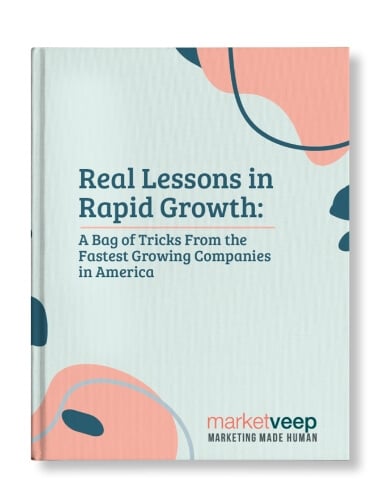
Get Growing!
Download our eBook and get advice from 8 CEOs of Inc. 5000 companies in their own words.

GREAT MARKETING PARTNER
Market Veep is a great firm that handles all of our marketing efforts. This is the second time that I have used the firm. I highly recommend Market Veep!

Cres F.

EXCEPTIONAL EXPERIENCE
Market Veep's Onboarding Experts in Inbound Marketing are an absolute game-changer! From the get-go, their approach was top-notch. Market Veep's team has undoubtedly set the bar high for excellence in inbound marketing. Five stars aren't enough to commend their outstanding service!

Matthew W.

BEST PARTNER EVER!
As a growing business, setting up our first-ever HubSpot account was a crucial step towards enhancing our marketing and customer management strategies. From the moment we contacted MarketVeep, their team demonstrated professionalism, expertise, and a genuine desire to help us succeed. Overall, our experience with MarketVeep was exceptional, and we couldn't be happier with the results. Thanks to their guidance, we are now utilizing HubSpot to its fullest potential, streamlining our marketing efforts, and nurturing leads more effectively.

Jean M.

SET UP FOR SUCCESS!
We had an exceptional experience with Market Veep! Their team is professional, super organized, and friendly, and I truly enjoyed working with them. They executed on time and made the process super easy with their organization and documentation. In addition, they provided additional guidance and answered my many questions as I was new to HubSpot, and provided documentation resources for future use. We're now set up to leverage all that HubSpot marketing has to offer, and we couldn't have done it without Market Veep's expertise.

Bailey G.

OUTSTANDING WORK
There aren't enough words to describe the outstanding, professional work MarketVeep has provided to our company. From start to finish, the website design/development team at MarketVeep assigned to our project was extremely knowledgable, respectful, efficient and timely. The results went above and beyond our expectations and we could not be more thrilled with the improvements to the user experience on our website! Bravo MarketVeep, we'll absolutely be back with more projects!

Nadine B.

5 STARS FOR MARKET VEEP!
We had a fantastic experience with Market Veep! Their expert team seamlessly guided us through implementing HubSpot and provided comprehensive training across Sales, Service, and Marketing Hubs. Their knowledge and support significantly enhanced our workflow and overall efficiency. Highly recommend Market Veep for top-notch HubSpot solutions!

Anneke C.







