A Complete Guide on HubSpot Email Tracking Software


By Sam Meza
In this HubSpot sales training, you’ll learn all about the HubSpot email integration and how to get started using it.
If you haven’t already set up your HubSpot email integration, you’re missing out big time! Connecting your sales reps’ emails to HubSpot allows you to see when a lead opens your email, whether they click the links within that email, and so much more.
Let’s start with an overview of the capabilities of the HubSpot email tracking software, then we’ll show you how to set up your own email integration in HubSpot.
Sales Email Reports for Managers
HubSpot Outlook / Office 365 Integration



HubSpot Email Tracking Tools
Email Open Tracking
Typically, after you hit send on a sales email, the waiting game begins. Did the lead receive it? Did they open it? Are they going to reply? When should I try again? Am I annoying them by emailing too much? Am I missing an opportunity by not emailing enough?
HubSpot email tracking eliminates these questions. After you send an email, you’ll be notified when the lead opens your email. Better yet, you’ll be able to see every time they open it. Why does that matter? Consider this - you send a sales email and the person opens it right away but doesn’t respond. You give them a day or two and notice they keep re-opening the email. Now you’ve got your window to reach out again because you know they’re interested, but they might have some questions or need clarification before responding. You can adjust the tone and content of your follow up message to account for this behavior.
And that’s just one example! Lead engagement is a great indicator of lead quality. So if you see a lead engaging with your emails - even if they haven’t responded yet - you can increase their lead score and move them up in priority for continued sales efforts.
Email Click Tracking
Does anyone actually click the links that I put in my sales emails? Should I just attach a document instead of using an in-text link? Should I add a meeting link to my email signature? These are the types of questions that are answered by email click tracking in HubSpot.
Optimize your sales email templates by identifying which links are getting clicked and which are getting ignored. Trimming the excess parts of your email will give you more concise, actionable templates that move leads through your sales funnel more efficiently.
Plus, this data can also help you rephrase your link language, replace or rearrange content within your sales funnel, and identify gaps in your sales content strategy.
In addition to the overall strategic implications, your sales reps can reap immediate benefits from email click tracking by tailoring their follow up outreach based on a lead’s behavior. For example, if they see that a lead has clicked their meeting link in the email but didn’t actually book a meeting, they may decide to follow up via phone to get the meeting booked instead of resending the link again.
They can also use this information to prioritize their day, easily identifying hotter leads based on click engagement with their sales emails.
Email Document Tracking
We could go on and on about why it's important to include content in your sales emails - and we do exactly that in this article! HubSpot document tracking allows you to monitor how leads engage with your attached content. In addition to tracking when the document gets viewed, you can actually see how long they spent viewing it and which pages they spent the most time on.
This can help you optimize your sales content strategy in so many ways, including:
Optimize existing content based on engagement
Example: You attach a sell sheet to an email and see that it gets a lot of views, but the view time is very brief - as if they simply opened it then closed it without reading all the way through. Based on this data, you redesign the sell sheet and compare engagement with the new version.
Identify new content opportunities based on high engagement
Example: You attach a deck comparing your product to a top competitor. The page about a specific pain point gets significantly more view time than the other pages. With this information, you decide to create a dedicated sell sheet specifically for that pain point and make that challenge a bigger part of your sales pitch.
Compare engagement between the different documents
Example: You attach a sales deck and a product catalog to the same message, but only the product catalog gets engagement. Based on this data, you decide to take out the sales deck to drive full attention to the product catalog.
Adjust your content strategy within your sales funnel
Example: You’ve always attached your product catalog to the very first email you send out. Now that you’ve begun document tracking, you discover that hardly anyone opens the document or spends very much time viewing it. You decide to send the product catalog later in the sales process, and find out leads are much more likely to engage with the catalog after they’ve had other communication with your sales team.
Sales Email Reports for Managers
HubSpot Sales Hub includes a library of out-of-the-box reports that can help your sales manager monitor rep performance. Here are a few of our favorites to add to your sales dashboard:
Report: Team activity totals
Answers: How productive is my team in terms of sales activity?
HubSpot description: View the total number of tasks, calls, notes, emails, and meetings your reps are logging. See how this compares to the previous month.

Report: Activity leaderboard by rep with type breakdown
Answers: Which of my sales reps are engaging with their leads the most?
HubSpot description: View the number of calls, meetings, and emails each of your sales reps has booked or sent. See which of your reps has the highest activity.

Report: Email tracked to reps’ inboxes
Answers: What’s the newest email to my reps’ inboxes?
HubSpot description: View the latest emails tracked with HubSpot to your reps’ inboxes. See who the email is from, the subject line, and first few sentences. As well as the date and time received.

Sales Email Reports for Reps
We also recommend setting up a HubSpot sales dashboard for each of your individual reps. Here are our favorite reports to include on those individual sales rep dashboards:
Report: Sequence sender score
Answers: How effective is my email outreach? And how do I get more replies?
HubSpot description: View a measure of your sending practices based on your reply and bounce rates. See where you can improve to get more responses.

Report: Email tracked to my inbox
Answers: What’s the newest email in my inbox?
HubSpot description: View the latest emails tracked with HubSpot to your inbox. See who the email is from, the subject line, and first few sentences. As well as the date and time received.

Report: Activity feed timeline
Answers: Who's interacting with my email, meeting, and website content?
HubSpot description: View which leads are opening, clicking links, and replying to your emails. See who booked a meeting with you. See which leads are coming back to visit your website. Filter by activity types, sequence enrollment, and lifecycle stage.

How to Get Started
- Confirm which email provider hosts your email addresses. If you’re not sure, you can ask your IT department or use a free online tool like MxToolbox.
- Each individual user needs to set up their own email integration, so check user permissions to make sure that your reps have access to HubSpot Sales Hub.
Log into your HubSpot portal and click the Settings icon ⚙ in the top right corner. Click Integrations on the left-side menu, then select Email Integrations. Click the Connect an Inbox button.

Select your email provider from the list that appears, then following the corresponding instructions below.

HubSpot Gmail Integration
After you click Google / Gmail, a window will appear and give you the option to turn on inbox automation. It is not required, but there are some good reasons to check this box given here. Either way, you can click Connect your inbox to proceed.

Next, you will be prompted to log into your Gmail account. Once you’ve logged in, you’ll see a window asking you to grant access to HubSpot. Click Allow to proceed.

You’ll be redirected to the HubSpot Email Integrations page and notice that your account is now connected. Sometimes you need to refresh the page to reflect that the account has been added.
Go over to the HubSpot Extensions tab and click Install to download the Gmail HubSpot extension. This will allow you to log and track emails directly from your Gmail inbox without having to log into HubSpot.

HubSpot Office 365 Integration (also called HubSpot Outlook Integration)
Note: Outlook is an email app within the Microsoft Office 365 productivity suite, which is why the names are often used interchangeably.
After you click Office 365, a window will appear and give you the option to turn on inbox automation. It is not required, but there are some good reasons to check this box given here. Either way, you can click Connect your inbox to proceed.

After that, you’ll see a window asking you to grant access to HubSpot. Click Continue to proceed.

Next, you will be redirected to the Outlook login screen and prompted to login. Once you’ve logged in, you’ll see a success screen telling you that your inbox has been successfully connected.

You’ll be redirected to the HubSpot Email Integrations page and notice that your account is now connected. Sometimes you need to refresh the page to reflect that the account has been added.
Go over to the HubSpot Extensions tab and click Download to install the HubSpot Sales add-in for Office 365. This will allow you to log and track emails directly from your Office 365 inbox without having to log into HubSpot.
If you use the desktop version of Outlook, you can click Download to install the HubSpot Sales add-in for Outlook (Windows/PC). This will allow you to track emails directly from your Outlook inbox via the desktop app without having to log into HubSpot.

Configure Email Tracking Settings
Now let’s click over to the Log and Track tab. Scroll down to Never Log. Enter email domains or specific contacts that you never want logged. For example, you could enter your company’s email domain that way internal communications aren’t logged.
Scroll down a little further to the section called Track emails from CRM, Conversations, and Extensions. In general, we recommend turning both of these settings on to enable email tracking across all users with connected emails. This will make emails track by default for all users, though users will still be able to disable logging and tracking for specific emails when they send them.

Get the Most Out of HubSpot Sales Hub
Sales email tracking is just the tip of the iceberg when it comes to getting the most out of your HubSpot Sales Hub! From sales automation tools to advanced analytics and customized reports, you’ll find everything you need to maximize efficiency and drive closed deals. It’s easy to get overwhelmed by the massive opportunities presented by HubSpot Sales Hub, so feel free to reach out for a free consultation to see how you could get even more out of your HubSpot package.
Get The Latest From
Market Veep
RELATED ARTICLES

A Complete Guide for HubSpot CRM Implementation
HubSpot, a CRM platform that’s trusted by over 205,000 customers in countries all over the world,...

Intro to HubSpot Email Sequences & Best Practices
But what exactly are HubSpot sales sequences, and how do they work?

HubSpot Sales Forecasting: Optimizing Manufacturing Success
As important as it is, manufacturing forecasting tends to be a stressful, time-consuming task with...
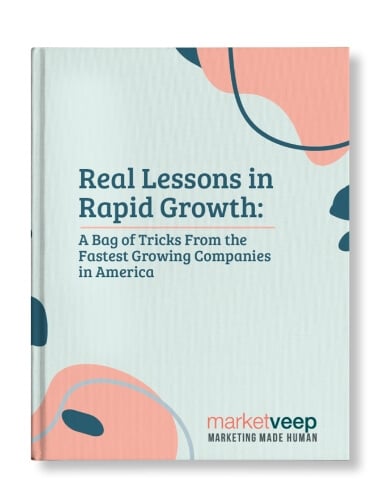
Get Growing!
Download our eBook and get advice from 8 CEOs of Inc. 5000 companies in their own words.

GREAT MARKETING PARTNER
Market Veep is a great firm that handles all of our marketing efforts. This is the second time that I have used the firm. I highly recommend Market Veep!

Cres F.

EXCEPTIONAL EXPERIENCE
Market Veep's Onboarding Experts in Inbound Marketing are an absolute game-changer! From the get-go, their approach was top-notch. Market Veep's team has undoubtedly set the bar high for excellence in inbound marketing. Five stars aren't enough to commend their outstanding service!

Matthew W.

BEST PARTNER EVER!
As a growing business, setting up our first-ever HubSpot account was a crucial step towards enhancing our marketing and customer management strategies. From the moment we contacted MarketVeep, their team demonstrated professionalism, expertise, and a genuine desire to help us succeed. Overall, our experience with MarketVeep was exceptional, and we couldn't be happier with the results. Thanks to their guidance, we are now utilizing HubSpot to its fullest potential, streamlining our marketing efforts, and nurturing leads more effectively.

Jean M.

SET UP FOR SUCCESS!
We had an exceptional experience with Market Veep! Their team is professional, super organized, and friendly, and I truly enjoyed working with them. They executed on time and made the process super easy with their organization and documentation. In addition, they provided additional guidance and answered my many questions as I was new to HubSpot, and provided documentation resources for future use. We're now set up to leverage all that HubSpot marketing has to offer, and we couldn't have done it without Market Veep's expertise.

Bailey G.

OUTSTANDING WORK
There aren't enough words to describe the outstanding, professional work MarketVeep has provided to our company. From start to finish, the website design/development team at MarketVeep assigned to our project was extremely knowledgable, respectful, efficient and timely. The results went above and beyond our expectations and we could not be more thrilled with the improvements to the user experience on our website! Bravo MarketVeep, we'll absolutely be back with more projects!

Nadine B.

5 STARS FOR MARKET VEEP!
We had a fantastic experience with Market Veep! Their expert team seamlessly guided us through implementing HubSpot and provided comprehensive training across Sales, Service, and Marketing Hubs. Their knowledge and support significantly enhanced our workflow and overall efficiency. Highly recommend Market Veep for top-notch HubSpot solutions!

Anneke C.







