9 Social Media Management Tips to Keep You Organized


By Market Veep
Social media marketing is more important than ever. With companies using multiple social media platforms, it’s hard to manage all of the incoming content requests. In order to keep your social media manager and team organized, take a look at these 9 social media management tips.
Managing social media is becoming more and more difficult. When you’re posting to Facebook, Instagram, Snapchat, LinkedIn, Twitter, and Pinterest it’s hard to keep track of all your social media content. As you can imagine, then, being a social media manager requires a lot of organizational skills.
Not every company is on every social media site out there, but it’s extremely likely that your company’s social media manager is managing more than one social media account.
Social media managers consistently create content across multiple social media accounts, stay up-to-date on trends, keep up with social media requests from different departments, and respond to any messages, mentions, or comments that come through. That’s a lot of work to keep track of on a day-to-day basis.
The key to social media management is staying organized. If you can’t stay organized, then you won't be able to stay on-top of the content, tasks, trends, goals, and messages you're responsible for. Here are some social media management tips to help you keep up with your social media duties.
1. Develop a strong social media strategy
In the age of social media, it is absolutely crucial that your company develops a strong social media strategy. Your social media manager and team should outline specific goals and objectives for your company on social media. Then, develop a plan outlining the steps you’ll have to take to achieve your goals and objectives.
Not only will creating a social media strategy help keep your team organized, it will also increase overall productivity. You’ll want to create individual plans for executing your goals, but having a strong overall social media strategy will keep your team on track.



2. Consistently update your content calendar
First, you should create a content calendar to keep track of all the different posts you have to create for your different social media accounts. Planning out your social media content can take up some time, but you’ll be happy that everything has a set date to be published.
Your content calendar should be a little flexible because not everything is always going to be set in stone. Flexibility is always one of the best social media management tips, as there’s always a possibility you’ll have to move some things around before they're published.
The key to a successful content calendar is consistently updating it. You’re always going to be generating new types of content for different platforms, so you want to make sure your calendar matches what you’re publishing.
3. Schedule your posts ahead of time
Scheduling your posts ahead of time will make it easier to focus on the other important tasks that you have to accomplish throughout the week. It will save you more time if you group your posts and schedule them beforehand, so you don’t have to worry about posting individually every single day.
Not only will scheduling your posts save you some time, it will also space out all of your content on different social media platforms. You don’t want to post too little or too much, and scheduling your posts will allow you to see the best times for posting on different platforms.
Some social media platforms have tools for scheduling out posts, but it’s much easier with an all-in-one tool like HubSpot or Hootsuite. These tools let you schedule posts to all your platforms in one location, so you won’t have to switch between platforms!
4. Know reliable sources to keep you up-to-date on social media trends
Part of the job as a social media manager is to know the latest trends. Your social media platforms will flourish and grow if you keep up with the most valuable trends. Social media is constantly changing, which means that social media management tips are always changing as well. This is why you'll want to find some reliable places to go to get updated on all the most recent news and trends.
Subscribe to some industry related blogs that will consistently post news on updates to social media for your industry. The trends can change overnight, so you want to have tools available for your social media team that will keep them updated.
5. Create a spreadsheet to keep track of your company’s social media requests
Different departments of your company are going to have different social media wants, needs, and requests. To keep track of what everyone wants, put together a spreadsheet to keep track of all of the different social media requests.
To make it even easier, create a shared Google sheet where everyone can go in and request a social media promotion. Ask everyone to put in their request, what date they would ideally want it published, what campaign it’s for, and what they’d ideally want the post to say. You’ll then be able to go into spreadsheet and then approve everything.
6. Set a time limit for each task.
Giving yourself a time limit for each task will increase your productivity. Scheduling out how much time to spend on every task will make juggling your daily to-do list a lot easier. Think of a time limit as a mini-deadline for each task that you set for yourself.
You shouldn’t have to dedicate long amounts of time for each task because you won’t finish everything in a timely manner. Setting a time limit for your tasks is not only of the great social media management tips, but it will also motivate you to stay focused and get all your tasks done.
7. Create a ‘Social Media Content’ folder for your email.
If you manage social media, you probably get dozens and dozens of emails a day. Co-workers from different departments are probably sending you different pieces of content that you have to go through.
To make going through all of your emails a little bit easier and more organized, create a ‘Social Media Content’ folder specifically in your email. Then you can move all of your content-related email into a specific folder to have everything in one place. You just have to make sure to consistently update what’s in the folder.
8. Keep up with all your emails.
You really should keep up with all of your emails that people are sending you. Consistently check and respond to your emails. It’ll make it easier to organize all of the content people are sending you. Try your hardest to read your emails as they come in so you can sort them into the proper place.
Also, if you subscribe to any industry blogs, you want to make sure you’re updated on the latest news so you can keep up with any new social media trends.
9. Have a synced to-do list on all your devices.
Creating a daily To-Do list and even a weekly To-Do list will help keep you organized. Once you create your To-Do list (or lists), you should sync this list across all your devices. There are tons of super helpful To-Do list apps that you can sync across all your devices.
Wunderlist is a really good app that you can download on all of your devices that will sync all of your daily To-Do lists. If you have access to your lists everywhere you go, you’re less likely to forget what you have to accomplish during the day and during the week. With Wunderlist, you can also share your To-Do lists with other people and collaborate through the app.
Keeping up with all of your company’s social media content and requests can be really difficult. Hopefully, these 9 social media management tips will help you stay organized.
Get The Latest From
Market Veep
RELATED ARTICLES

Master Sales Funnel Strategies: Tofu Mofu Bofu!
Between SEO, SEM, and SERPS, we’re always finding clever ways to break down concepts into four...

Why B2B Demand Generation Strategies Work
The sparkly, PR rep cousin of lead generation, this approach is all about growing your audience by...

Key Marketing Strategies for Robotics Manufacturers
In fact, experts project that the U.S. Robotics market is on track to pull in $7.85 billion in 2024...
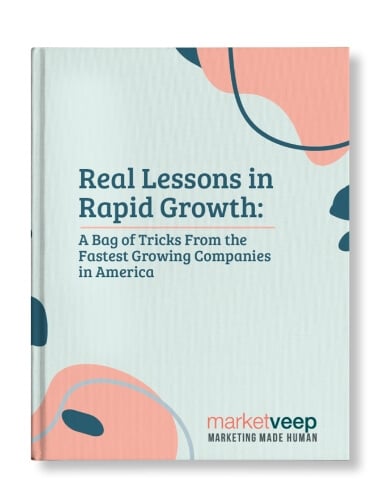
Get Growing!
Download our eBook and get advice from 8 CEOs of Inc. 5000 companies in their own words.

GREAT MARKETING PARTNER
Market Veep is a great firm that handles all of our marketing efforts. This is the second time that I have used the firm. I highly recommend Market Veep!

Cres F.

EXCEPTIONAL EXPERIENCE
Market Veep's Onboarding Experts in Inbound Marketing are an absolute game-changer! From the get-go, their approach was top-notch. Market Veep's team has undoubtedly set the bar high for excellence in inbound marketing. Five stars aren't enough to commend their outstanding service!

Matthew W.

BEST PARTNER EVER!
As a growing business, setting up our first-ever HubSpot account was a crucial step towards enhancing our marketing and customer management strategies. From the moment we contacted MarketVeep, their team demonstrated professionalism, expertise, and a genuine desire to help us succeed. Overall, our experience with MarketVeep was exceptional, and we couldn't be happier with the results. Thanks to their guidance, we are now utilizing HubSpot to its fullest potential, streamlining our marketing efforts, and nurturing leads more effectively.

Jean M.

SET UP FOR SUCCESS!
We had an exceptional experience with Market Veep! Their team is professional, super organized, and friendly, and I truly enjoyed working with them. They executed on time and made the process super easy with their organization and documentation. In addition, they provided additional guidance and answered my many questions as I was new to HubSpot, and provided documentation resources for future use. We're now set up to leverage all that HubSpot marketing has to offer, and we couldn't have done it without Market Veep's expertise.

Bailey G.

OUTSTANDING WORK
There aren't enough words to describe the outstanding, professional work MarketVeep has provided to our company. From start to finish, the website design/development team at MarketVeep assigned to our project was extremely knowledgable, respectful, efficient and timely. The results went above and beyond our expectations and we could not be more thrilled with the improvements to the user experience on our website! Bravo MarketVeep, we'll absolutely be back with more projects!

Nadine B.

5 STARS FOR MARKET VEEP!
We had a fantastic experience with Market Veep! Their expert team seamlessly guided us through implementing HubSpot and provided comprehensive training across Sales, Service, and Marketing Hubs. Their knowledge and support significantly enhanced our workflow and overall efficiency. Highly recommend Market Veep for top-notch HubSpot solutions!

Anneke C.







