4 Design Fundamentals for Website Optimization


By Market Veep
If you're unfamiliar with website optimization, you may be confused about the important role design plays. The fundamentals are visuals, fonts, navigation, and testing the final product.
If you’re trying to generate more leads and drive more sales, chances are you’re looking into ways your website’s design can contribute. Businesses sometimes make the mistake of assuming that redesigning a website is an easy and intuitive process. A fully-functioning website might look simple, but getting it to that point is anything but.
Investing in a good web designer might be a good idea if you don’t even know where to start. Regardless, you need to know exactly what you want before redesigning a website . Here are some of the design fundamentals for website optimization:
1. Visuals
According to a 2006 study that was published in Behavior & Information Technology, the visual appeal of a web page is assessed by a user within 50 milliseconds. Even if you’ve never done any design work, you can probably attest to this phenomenon. The moment a web page loads on your smartphone or computer screen, you’ll spend a brief moment assessing what’s in front of you.
Within a second, you’ll know if the web page will be a joy to explore or a hassle.
Optimizing a website’s visuals combines book smarts, creativity, and a little bit of intuition. In addition, it's also an important part of SEO. Make sure your quality images are sourced from reliable locations and they all have alt-text containing relevant keywords. There are three elements to visual design fundamentals for website optimization:



Colors
Choosing colors is one of the first steps in the design fundamentals for website optimization. Your palette will inform every other decision along the way. If you are working on a client’s site, the colors should reflect the brand, but there are other things to consider, like the message your colors might send to a visitor and how well they work alongside each other.
For example, if you are designing a web page for a yoga studio that offers a meditation space, calmer colors like blues and greens might be a better choice than reds and oranges. While color preferences are mostly subjective, you should still use your best judgment during the selection process to try to please the majority of visitors to the site.
Once you’ve selected some colors, get a second opinion from your client or a coworker. A second set of eyes can pick up on some of the contrasting colors you might have missed.
Images and Icons
Nothing makes a website look more amateur than a heavily pixilated stock photo or a blurry, poorly-sized icon. Like your color choices, you image choices should reflect the type of website you are creating and the message you want to get across to visitors.
It’s important to only use images of good quality and to make them as unique as possible. If you’re using an image that you found online, a quick Google image search can help you determine if it has already been used on countless other websites.
Icons should be as customized as possible, but keep in mind that there are some icons that people are trained to respond to, like the magnifying glass, the telephone, or the envelope. Often, these types of icons are all you need, depending on the function they are supposed to perform.
Whitespace
You want your website to look neat easy to use. Don’t make the mistake of filling up whitespace just because it’s there. Whitespace, or negative space, is actually one of the most versatile design fundamentals for website optimization.
The most elegant website designs utilize whitespace as a means of transitioning the visitor from one graphic, image, or block of text to the next. By adapting the margins of each web page, you can use whitespace to highlight the specific elements that you want the visitor to pay attention to.
Whitespace is especially useful for e-commerce sites that offer an array of products. Each product can be separated by whitespace to reduce clutter. The visitor will focus on specific items with better concentration.
If you host a blog on your website, you can use whitespace in the body copy to separate paragraphs and highlight insights, and you can use it in the margins to keep your text from overwhelming the rest of the page.
2. Navigation
Put simply: you want visitors to your website to be able to find what they are looking for without any problems. One of the best ways to do this is to establish universal navigation on every page of your website. Most sites accomplish this by creating a clear navigation strip at the top of every page.
This way, no matter where the visitor is looking, they can easily navigate to whatever interests them next without hitting the back button on their web browser.
When designing a navigation strip, you should limit the number of options to click on and make it clear as to where the visitor is going. Drop down menus are always an option, but they can be cumbersome and can bog down your visitors with options. They don’t always translate well onto mobile, either.
Consider allowing your visitors to navigate without dropdowns if you can.
Sensible website navigation is one of the important design fundamentals for website optimization from a user's standpoint, but it can also increase your rank in search engine results. Search engines are now intelligent enough to interpret whether or not your site is easy to navigate.
3. Fonts
Picking the right font can be a substantial challenge for any designer. There are just so many to choose from. However, it's one of the most important design fundamentals for website optimization. The fonts you choose for a site will work in a similar fashion to the images you choose, as they inform the visitor of your website’s style and level of formality.
Your font choices will set the tone for the rest of your design.
Make sure your font coincides with the message you are trying to convey to your visitors. This is often an intuitive process, so it’s a good idea to get a second opinion if you think you’ve made a choice. Although there are many types of fonts, Canva lists four basic font categories: Serif, Sans-Serif, Script, and Decorative.
Serif looks more traditional, while Sans-Serif is more contemporary. Script tends to look like natural handwriting, while decorative has a festive vibe. Each serves a specific purpose, but they may not all be viable choices for your website.
4. Testing
Before you announce to the world that you’ve redesigned your website, you should recheck your design fundamentals for website optimization. Then, you should test the site. You'll face some difficult decisions during the optimization process.
Even if you decide to go in one direction instead of another, it’s a good idea to save all your work in case you discover later on that you didn’t make the best choice. You can conduct simple tests along the way to check your progress and catch simple mistakes. Ask the rest of your team to visit the website and take notes on what is working and what isn’t.
Afterward, use their feedback to make positive changes. Getting a second set of eyes on your work is indispensable.
Finally, if you have two or more versions of your website conduct A/B testing. Also known as split testing or bucket testing, A/B testing is a method for comparing two versions of a website to see which functions better. It is best conducted with the people who might actually use your website.
However, the scope of your A/B testing will depend on your budget and time constraints. You can either do this with two finished versions or conduct it as an ongoing process.
Get The Latest From
Market Veep
RELATED ARTICLES

Master Sales Funnel Strategies: Tofu Mofu Bofu!
Between SEO, SEM, and SERPS, we’re always finding clever ways to break down concepts into four...

Why B2B Demand Generation Strategies Work
The sparkly, PR rep cousin of lead generation, this approach is all about growing your audience by...

Key Marketing Strategies for Robotics Manufacturers
In fact, experts project that the U.S. Robotics market is on track to pull in $7.85 billion in 2024...
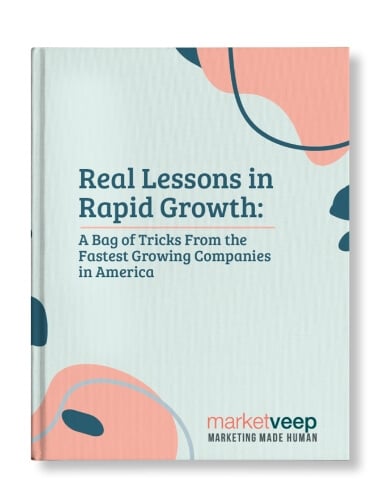
Get Growing!
Download our eBook and get advice from 8 CEOs of Inc. 5000 companies in their own words.

GREAT MARKETING PARTNER
Market Veep is a great firm that handles all of our marketing efforts. This is the second time that I have used the firm. I highly recommend Market Veep!

Cres F.

EXCEPTIONAL EXPERIENCE
Market Veep's Onboarding Experts in Inbound Marketing are an absolute game-changer! From the get-go, their approach was top-notch. Market Veep's team has undoubtedly set the bar high for excellence in inbound marketing. Five stars aren't enough to commend their outstanding service!

Matthew W.

BEST PARTNER EVER!
As a growing business, setting up our first-ever HubSpot account was a crucial step towards enhancing our marketing and customer management strategies. From the moment we contacted MarketVeep, their team demonstrated professionalism, expertise, and a genuine desire to help us succeed. Overall, our experience with MarketVeep was exceptional, and we couldn't be happier with the results. Thanks to their guidance, we are now utilizing HubSpot to its fullest potential, streamlining our marketing efforts, and nurturing leads more effectively.

Jean M.

SET UP FOR SUCCESS!
We had an exceptional experience with Market Veep! Their team is professional, super organized, and friendly, and I truly enjoyed working with them. They executed on time and made the process super easy with their organization and documentation. In addition, they provided additional guidance and answered my many questions as I was new to HubSpot, and provided documentation resources for future use. We're now set up to leverage all that HubSpot marketing has to offer, and we couldn't have done it without Market Veep's expertise.

Bailey G.

OUTSTANDING WORK
There aren't enough words to describe the outstanding, professional work MarketVeep has provided to our company. From start to finish, the website design/development team at MarketVeep assigned to our project was extremely knowledgable, respectful, efficient and timely. The results went above and beyond our expectations and we could not be more thrilled with the improvements to the user experience on our website! Bravo MarketVeep, we'll absolutely be back with more projects!

Nadine B.

5 STARS FOR MARKET VEEP!
We had a fantastic experience with Market Veep! Their expert team seamlessly guided us through implementing HubSpot and provided comprehensive training across Sales, Service, and Marketing Hubs. Their knowledge and support significantly enhanced our workflow and overall efficiency. Highly recommend Market Veep for top-notch HubSpot solutions!

Anneke C.







