Design Best Practices for Marketing Success


By Market Veep
In marketing, good design isn't just arts & crafts. These are some of the best practices that the best graphic designers follow to bring their ideas to life.
When doing design work, adhering to specific guidelines allows marketers to meet all of their clients’ requirements and specifications so they leave happy at the end of the day. When businesses rely on design best practices, they can present beautiful, enticing designs to their prospects and drive more quality leads.
Using design best practices removes any concern about small mistakes that could compromise the legitimacy of the work.



Before submitting a design for evaluation, client instructions must be reviewed so that all of their established guidelines are followed. Finally, best practices are referenced to make sure the design is sent properly the first time. Here are some important design best practices for marketing success:
1. Web Vs. Print
Understanding the difference between working in CMYK and RGB is huge. Both color modes can affect the final result when either printing a file or viewing it on screen. Each design program requires specific instructions for choosing the right color mode.
Design for Print in CMYK:
If a client receives files that they intend to print, but the files are in RGB, this creates a huge mess and will take them more time to fix. It’s important to know what an end product is supposed to look like so this issue can be avoided from the start. Software like InDesign lets you specify the end product when setting up a new document.
To save every party involved a hassle, designers should use CMYK to avoid all color changes that may be seen once the file is printed.
Design for the Web in RGB:
Files that are meant to be viewed digitally should always use RGB. Viewing a file on a digital monitor will showcase the chosen colors as they were meant to look, whereas printing in RGB, the colors will begin to look dull and very different from how they appear on a screen.
2. Margins Vs. Bleeds
Margins:
Margins are a must. It’s important to set margins when creating a new document in Adobe software for all substantial content. A good practice is to use at least .125 or 1/8 of an inch on smaller print pieces such as business cards, note cards, envelopes, etc. For larger print pieces, increased margins are preferred: a quarter inch (.25) is suggested for all letterheads and up to 2 inches for even larger formats.
If margins aren't properly set, the cuts and crops will be more difficult to work with when the file is sent to a printer. The crops and edges to graphics may also get cut-off and the final result will be inconsistent.
Bleeds:
Setting bleeds for all images that “bleed” off the edge of the page is also essential. This is also something that can be set up in the beginning when creating a new document. Learning how to use a bleed creates less work and stress for whoever is printing a file. For a bleed, 1/8 of an inch is suggested because it gives print shops enough room to work with.
With the exception of larger format pieces, a bleed doesn't need to be any bigger than 1/8 of an inch. One should always make sure to get the details from the printer you are working with to avoid creating extra work for yourself and risk missing deadlines.
3. Embedding Fonts
Not every print shop will recognize alternative fonts. Embedding fonts makes the process of printing a lot easier and quicker for any print shop. This problem occurs frequently when designing and printing logos. Any font that is chosen may end up being a font the print shop has to download or buy, simply because they don't carry it specifically.
If fonts aren’t all embedded when work is sent to a print shop, the file will automatically default to the standard fonts that are already installed on the software.
Using fonts that have already been embedded guarantees that whoever is printing the file will see and reproduce the font the way it was meant to look, regardless if the font was previously installed on their system or not.
4. Resolution
High Resolution Only:
Using the highest resolution possible can benefit a file in the long run and is one of the most important design best practices in contemporary marketing. Higher resolution means more detail. High resolution is important when importing images into a file. There is a noticeable visual difference in a print design when a file contains low and high-resolution images.
When sourcing images, one should always have 300 DPI. DPI, or dots per inch, is how printer resolution is measured. It is suggested to use at least 300 DPI for all print projects, and as low as 72 DPI for files only being viewed onscreen, but one can use 300 DPI on web projects for consistency purposes if preferred. Files can even use up to 600 DPI for the best resolution possible.
One should always begin with a high-quality image, which means the bigger the resolution and image dimensions, the better. When dealing with source images, they can be scaled down later if needed, but scaling up will ruin the quality of the image.
5. Tracking & Kerning
Tracking:
This is the process of increasing or decreasing the amount of space between specific pairs of characters. With the tracking feature, a line of text can be tightened or widened out, like so:
TRACKING = 0% Tracking
T R A C K I N G = 270% Tracking
Kerning:
Kerning is also a feature that adjusts space in a text. However, kerning affects the space between two letters rather than a whole line of text. One can easily target the amount of desired space between two letters in a line of text using the kerning tool.
KERNING = 0% Tracking
KE RNING = 270% Tracking
Tracking is a great feature when using headers, titles, or a small amount of content that should stand out from the rest of the text. Kerning is also used for headers or titles when a certain font needs space in between each character.
6. Using the Right Tool
Which piece of Adobe software should be used for a project?
Photoshop is primarily used for editing images. Illustrator is great for creating logos, artwork, and illustrations. InDesign is useful for print layouts and format pieces such as magazine spreads, books, etc.
Photoshop:
Adobe Photoshop is a photo editing and manipulation program. It allows users to create stunning photos, designs, illustrations, 3D images, animated GIFs, videos, and more. Photoshop also allows the user to increase or decrease lighting and shadows, saturation, contrast, manipulation of text, among other things.
Illustrator:
Adobe Illustrator is a program used by both artists and graphic designers to create vector images. These images can then be used for company logos, promotional purposes, or even personal work, both in print and digital form. Illustrator also allows the user to make custom shapes using the pen tool, which is a great feature for logo-making.
InDesign:
Adobe InDesign is a desktop publishing software application produced by Adobe Systems. There are plenty of resources about the software's design best practices online. It can be used to create works such as posters, flyers, brochures, magazines, newspapers, and books. InDesign is primarily used for editorial files containing large amounts of text, allowing the user to organize and filter the content any way they’d like.
Design Best Practices For Marketing Success
When doing design and any other type of work, best practices are important for businesses because they ensure that potential clients will always see attractive business materials each time they are presented with them. Whether it’s a white paper, a web page or a sales deck, marketing works best for businesses when it is delivered quickly and accurately the first time.
Get The Latest From
Market Veep
RELATED ARTICLES

Master Sales Funnel Strategies: Tofu Mofu Bofu!
Between SEO, SEM, and SERPS, we’re always finding clever ways to break down concepts into four...

Why B2B Demand Generation Strategies Work
The sparkly, PR rep cousin of lead generation, this approach is all about growing your audience by...

Key Marketing Strategies for Robotics Manufacturers
In fact, experts project that the U.S. Robotics market is on track to pull in $7.85 billion in 2024...
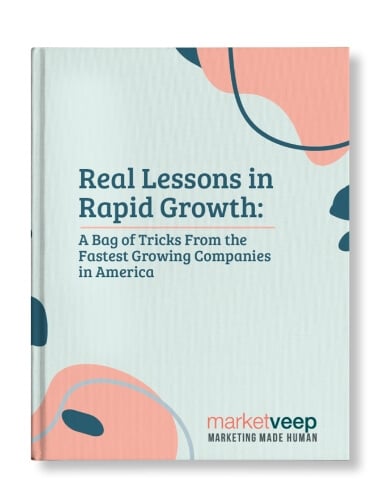
Get Growing!
Download our eBook and get advice from 8 CEOs of Inc. 5000 companies in their own words.

GREAT MARKETING PARTNER
Market Veep is a great firm that handles all of our marketing efforts. This is the second time that I have used the firm. I highly recommend Market Veep!

Cres F.

EXCEPTIONAL EXPERIENCE
Market Veep's Onboarding Experts in Inbound Marketing are an absolute game-changer! From the get-go, their approach was top-notch. Market Veep's team has undoubtedly set the bar high for excellence in inbound marketing. Five stars aren't enough to commend their outstanding service!

Matthew W.

BEST PARTNER EVER!
As a growing business, setting up our first-ever HubSpot account was a crucial step towards enhancing our marketing and customer management strategies. From the moment we contacted MarketVeep, their team demonstrated professionalism, expertise, and a genuine desire to help us succeed. Overall, our experience with MarketVeep was exceptional, and we couldn't be happier with the results. Thanks to their guidance, we are now utilizing HubSpot to its fullest potential, streamlining our marketing efforts, and nurturing leads more effectively.

Jean M.

SET UP FOR SUCCESS!
We had an exceptional experience with Market Veep! Their team is professional, super organized, and friendly, and I truly enjoyed working with them. They executed on time and made the process super easy with their organization and documentation. In addition, they provided additional guidance and answered my many questions as I was new to HubSpot, and provided documentation resources for future use. We're now set up to leverage all that HubSpot marketing has to offer, and we couldn't have done it without Market Veep's expertise.

Bailey G.

OUTSTANDING WORK
There aren't enough words to describe the outstanding, professional work MarketVeep has provided to our company. From start to finish, the website design/development team at MarketVeep assigned to our project was extremely knowledgable, respectful, efficient and timely. The results went above and beyond our expectations and we could not be more thrilled with the improvements to the user experience on our website! Bravo MarketVeep, we'll absolutely be back with more projects!

Nadine B.

5 STARS FOR MARKET VEEP!
We had a fantastic experience with Market Veep! Their expert team seamlessly guided us through implementing HubSpot and provided comprehensive training across Sales, Service, and Marketing Hubs. Their knowledge and support significantly enhanced our workflow and overall efficiency. Highly recommend Market Veep for top-notch HubSpot solutions!

Anneke C.









